Garmin PRO 550+ Training and Tracking Handheld Only
Garmin PRO 550+ Training and Tracking Handheld Only
Quick Overview
Garmin continues to pave the way in the world of Track and Train technology. The new Garmin PRO 550 Plus is an improvement on the popular Garmin PRO 550 training device, adding tracking capability to an already solid training system. With the PRO 550 Plus, you’ll be able to work with up to 3 dogs from a distance of more than 2 miles. The handheld’s intuitive tube-shaped design allows for at-a-glance tracking and easy training, making this system a must for anyone who works with dogs..
Recommended Accessories
Quick Overview
Garmin PRO 550+ Dog Tracking Handheld Only
Garmin introduces the new PRO 550+, the latest dog tracking and training system.
In the Box:
PRO 550 Plus handheld, 5-inch antenna (for the PRO 550 Plus), AC adapter, manual.
Details
The Garmin PRO 550 Plus adds at-a-glance GPS tracking technology to the already dependable training system developed in the Garmin PRO series. From design and functionality, to compatibility and use, the PRO 550 Plus will be a great addition to your canine toolbox.
This device features a rechargeable battery via the universal mini USB and is compatible with TT 15, T 5 (tracking only), TT 15 mini, T 5 mini (tracking only), Alpha 100, Astro 430, Fenix 5 series watch, and DriveTrack devices.

Training Features
- The simple, tube-shaped design makes the PRO 550 Plus easy to use, even with one hand. Keep your eyes on your dogs, not your screen!
- Dual training buttons for high/low and on/off enhances the handheld’s ease of use.
- Switch between dogs quickly with the upper selector switch.
- 18 levels of continuous and momentary stimulation means you can customize your training to match any dog’s need.
- In addition to electronic stimulation, the PRO 550 Plus includes vibration or tone activated directly from the handheld device.
Manufacture Physical Specifications:
Frequently Asked Questions / Quick How to: Section for Garmin Pro 550 Plus.
(What do the Buttons Do?)
The Garmin PRO 550 Plus is modeled after the training-only PRO 550, improving on the easy-to-use design with limited Tracking. NOTE: However we would like to mention that it is NOT compatible with the existing PRO 550 training system or collars. If you have any questions about compatibility please contact us and we can help answer any questions.
The display shows a directional arrow indicating the location of your dog, as well as the distance you are from your location. Also on the screen is a north arrow on the compass. Indicator bars will show the dog you’ve selected. Additionally, dog status icons In the upper left corner of the screen will illustrate whether your dog is on point or treed by showing a Stop sign which indicates the dog is stopped. With its simple tracking display, the Pro 550 Plus is a great option for those who don’t need all the bells and whistles of the Alpha 100. It is also a great choice for Hunters who do would prefer a quicker access to training features compared with the Alpha 100’s and it's touch screen, wihle using the Track and Train system.
The compact construction on the PRO 550 Plus makes the most of available space by giving multiple functions to each button and switch. Here we will detail each button to discribe the functions of them.
Power Button, right side, near antenna base
Power on your device with a short press on the power. To turn off, press and hold the power button to power the device down. The display backlight can be activated by quickly tapping the power button. Once activated, the backlight will stay activated for approximately 30 seconds.
Rotary Switch
Control the stimulation level by adjusting the rotary switch. You can position it to “N” neutral—or a lock, which disables all training functions including tone.
You can also set it to “V” vibrate, as well as a variety of stimulation levels ranging from 1-6.
Added “N” position- The “N” position of the rotary switch is used to “lock” your stimulation buttons preventing accidental correction.
The “N” position is also used when pairing a collar to the Pro 550 Plus by selecting "N" and pressing the Tone Button, You will see some menu options on the screen for adding a collar as well as calibrating the compass.

Activate the tone feature on the collar with the dedicated tone button. Pair a collar- By pressing the Tone button with the selector switch in the “N” position, you can access the pairing menu.
Upper Selector Switch
This toggle Switch allows the user to select between dogs with the upper selector switch. Quickly select between 3 dogs by moving the switch from up, middle, and down.
Lower Selector Switch
Adjust the stimulation from continuous to momentary with the lower selector switch. Move it to the up position for momentary or the down position for continous stimulation. Move the switch to the middle position to activate the beacon lights on the dog collar. With the Switch in the middle position, Turn the lights on or off with the upper and turn the collar lights off with the lower stimulation buttons.
Upper Stimulation Button
Apply low-level stimulation to the dog collar with the upper stimulation button. **Turn on the beacon lights on your dog collar. This can be done by selecting your desired dog with the upper selector switch and pressing the upper stimulation button with Lower toggle switch set to the middle position.
Lower Stimulation Button
Apply Medium-level stimulation to the collar with the lower stimulation button. **Turn off the beacon lights on your dog collar. This can be done by selecting your desired dog with the upper selector switch and pressing the upper stimulation button with the Lower toggle switch set to the middle position.
Press Both buttons together to achieve the “High” Stimulation.
Garmin’s new PRO 550 Plus is the perfect addition for any hunter and is ideal for yard training. The quick and easy access to training controls helps improve training with young dogs too! Call Double U to purchase your PRO 550 Plus and get started with training and tracking today.
nd get started with training and tracking today.
Jason’s Review of the Garmin PRO 550 Plus
How many of you out there have been putting off upgrading to a track-and-train system because you don’t like the idea of a touch screen? Or in the words of my wife, “I just like having a wand in my hand.”
Well, the new PRO 550 Plus could be just the tool you’re looking for.
My first trip out with the PRO 550 Plus was a mix of emotions, as I felt I was in a time warp. I had the ability to reliably track and train much like my Alpha and get back to my roots at the same time! I must admit, it felt really good to have a wand back in my hand.
The PRO 550 Plus was very easy to use, even the first time out, as it is very similar to the PRO 550 training-only system, as well as other Tri-Tronics systems. While there are a couple of extra buttons and switches than what most houndsmen are used to, these units have some cool added features that I’m sure you’ll appreciate.
Features I love:
- I love the dedicated tone button on the PRO 550 Plus. The best part is that the tone button is located directly above the dog selector switch, allowing for immediate correction with no need to twist a dial. In turn, this lets me quickly switch from a tone correction to stimulation.
- I also like the added stimulation features of the PRO 550 Plus. Now I can customize settings on the fly. For instance, if I set the rotary knob to a level 3 stimulation, I can select low level 3, mid level 3, or high level 3 just by changing what stimulation button I push. That means real-time, on-the-fly correction adjustments using only one hand!
- While it’s hard for me to wrap my head around how Garmin packed so many features into such a small package, one thing really stands out to me: The PRO 550 Plus allows you to use all of the functions on your TT 15 or T 5 collars (full-size and mini). This includes tracking, tone, vibrate and tracer lights. And to be honest, I find it faster and easier to adjust on the fly than with the Alpha 100.
- The PRO 550 Plus even has a lock to prevent accidental stimulation. The “N” position of the rotary switch will lock all transmission from the handheld. With the extra buttons and switches on this device, I find this feature gives extra piece of mind.
I found the PRO 550 Plus to be a very effective tool when working young dogs. Now I can leave my Alpha 100 in the truck and still have control. I enjoy listening to the race more than watching it, but with an Alpha or Astro in your hand, it’s hard not to find yourself glued to the screen. With the PRO 550 Plus, I was able to let the dogs do what they do best, and still keep a tight thumb on the young ones. It felt like I was listening to the race like we did in the pre-GPS days, without once worrying about them slipping out on me.
Surprisingly, not once during my hunt did I lose reception on my dogs. I’ll admit, I was not expecting the PRO 550 Plus to preform like it did in the range department, but I was pleasantly surprised.
At this point, I was thinking to myself, “What more could you ask for?” And then I found it!
Curiosity got the best of me, so I removed the factory antenna and was even more surprised. The antenna connection on the PRO 550 Plus is the same SMA connection as the Astro 220, Astro 320, Astro 430 and the Alpha 100 handhelds. That means the same long-range antenna I use for my handheld—and even the roof-mount antennas—can be used with the PRO 550 Plus!
Garmin continues to lead the pack in track-and-train technology with the PRO 550 Plus. From the thoughtful features that increase functionality in the field and the physicality of actual buttons, to the rugged design and long-range reception, the PRO 550 Plus is an outstanding tracking-and-training system.
| SKU | G_010-02035-50 |
|---|