Press the DOG button twice on your Astro 320, Next select the DC50 collar you wish to change the update rate on.
 Next select Show Info. This will bring up you info page of the collar you have selected.
Next select Show Info. This will bring up you info page of the collar you have selected.

 On the 320 Press the menu button and select Comm. Settings.
On the 320 Press the menu button and select Comm. Settings.
 Once Comm. Settings is selected, the device will ask you to select an ID number. Feel free to use the ID number the collar is currently using.
Once Comm. Settings is selected, the device will ask you to select an ID number. Feel free to use the ID number the collar is currently using.
 Once an ID is selected, the option to pick an update rate will come up. You can pick from 5, 10, 30, or 120 second update rate for your DC50, DC40, or DC30 collar.
Once an ID is selected, the option to pick an update rate will come up. You can pick from 5, 10, 30, or 120 second update rate for your DC50, DC40, or DC30 collar.
 The communicating with dog unit screen will come up, You should hear a short Beep from the DC50, followed by your dog unit settings, press ok and your done. We recommend turning on the rescue mode.
The communicating with dog unit screen will come up, You should hear a short Beep from the DC50, followed by your dog unit settings, press ok and your done. We recommend turning on the rescue mode.


How to change the Update Rate on your Garmin DC50:
Categories: Garmin Astro DC50 Product Suport Page, Garmin Pro 550+ Product Support Page & Pro 550+ Help & Troubleshooting
Posted On: July 2 2013
Posted By: Buddyw
Categories
- Ambassador Blog
- Garmin Alpha 100 Product Support Page
- Garmin Astro 430 Product Support Page
- Garmin Astro 320 Product Support Page
- Garmin DriveTrack 70/71 Product Support Page
- Garmin Alpha TT15/TT15X/T5/T5X Product Support Page.
- Garmin Alpha TT15/T5 MINI Product Support Page
- Garmin Astro 220 Product Suport page
- Garmin Alpha TT10 Product Support Page
- Garmin Astro DC50 Product Suport Page
- Garmin Astro DC40 Product Support Page
- Garmin Astro DC30 Product Support Page
Search