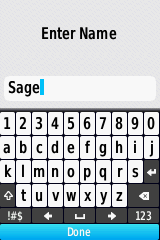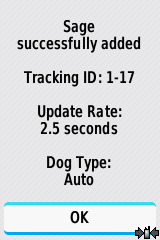How to pair a collar with your Garmin Astro 430
To pair a collar with an Garmin Astro 430 please follow these steps

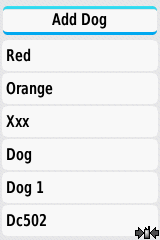
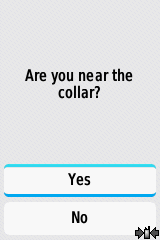
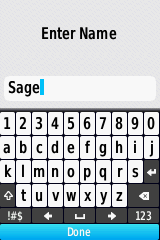
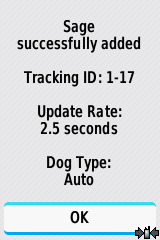
- Start with the collar turned off.
- Go to main menu and select "Dog List"

- Select "Add Dog"
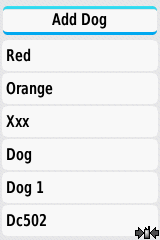
- The device will ask you if you are near the collar, if you are near the collar select yes.
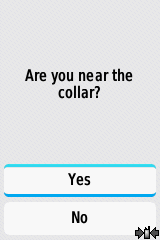
- Press and hold down the power button on the collar until the collar beeps twice in a row, the collar should now link up to the device.
- The unit will now ask you to name the collar, when this is done your collar will be added to the device.