When calling in for tech support, whether to Garmin or Double U, one of the first questions you will likely be asked no matter what issue you're experiencing is: "Which software version are you on?"
Many issues with handhelds or collars can be solved by updating the Garmin software on your device. Simply plug the handheld or collar into a USB port with a compatible data cable, and run Garmin's WebUpdater program found on Garmin's website here to check for software updates:
https://www8.garmin.com/support/download_details.jsp?id=931
You can verify your collar's current software version by running WebUpdater with the collar connected to your PC, however you can check a handheld's software version's software by going to Setup>About from your main menu. A list of information will appear with your Garmin handheld's software version.

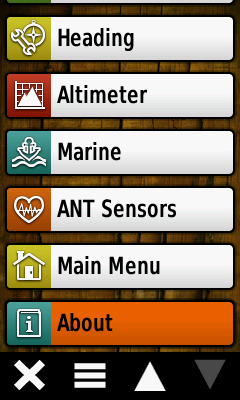
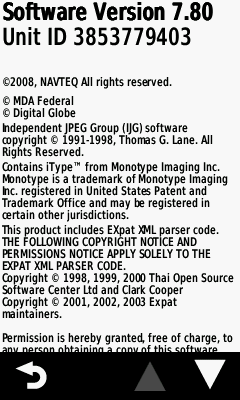
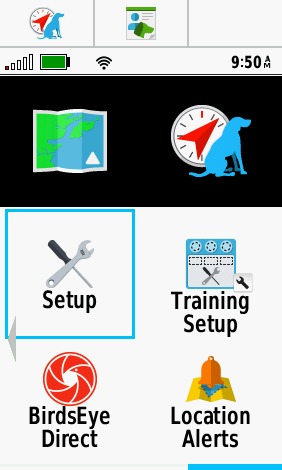
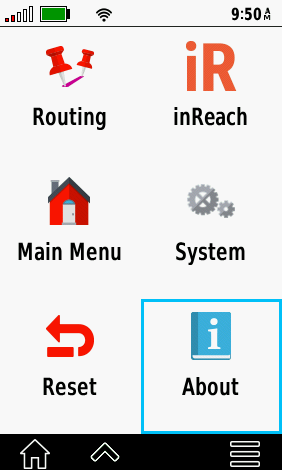
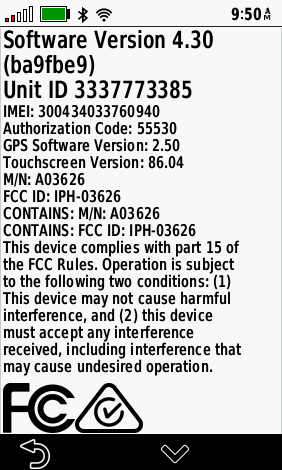
CURRENT GARMIN SOFTWARE VERSIONS (AS OF 2/4/22)
| SERIAL # | GARMIN UNIT | SOFTWARE VERSION |
| 6EG | ALPHA 10 | 2.67 |
| 6EA | ALPHA 200i | 4.5 |
| 3YU/2PV | ALPHA 100 | 7.8 |
| 3TE | ASTRO 430 | 3.5 |
| 2DP | ASTRO 320 | 4.6 |
| 4RZ | DRIVETRACK 70 | 6.0 |
| 5CS | DRIVETRACK 71 | 6.4 |
| 7D7 | TT15X | 2.3 |
| 3S4 | TT15 | 4.5 |
| 2PU | TT10 | 3.0 |
| 4D3 | TT15 MINI | 3.6 |
| T5X | ||
| 3S6 | T5 | 4.5 |
| 4D5 | T5 Mini | 3.6 |
| 30K | DC50 | 2.7 |
| 215 | DC40 | 4.1 |
| 1DW | DC30 | 4.1 |
NOTE: You will always want to perform updates on your handhelds and collars with a Windows-based PC. Using a MAC is inadvisable, as they have been known to cause problems with Garmin devices.