Updating the DC20, DC30, DC40 collar using a Garmin Astro 220
Step 1: Download and Install Garmin Webupdater if you don't already have this on your computer.
Step 2: Connect the 220 to your computer using the USB cable
Step 3: Turn on both the 220 and the collar you want to update
Step 4: Using the 220 Select the Dog you want to update, Press enter.
Step 5: When you are looking at the dog Info Page, (You'll see the Battery and signal strenght bars)
Step 6: Press upgrade Dog Unit
Step 7: Run the Garmin webupdater program on your computer and Follow the Instructions.
Here is a Video Showing how easy it is.
Updating DC20,DC30,DC40 with a Astro 220 handheld
Categories
- Ambassador Blog
- Garmin Alpha 100 Product Support Page
- Garmin Astro 430 Product Support Page
- Garmin Astro 320 Product Support Page
- Garmin DriveTrack 70/71 Product Support Page
- Garmin Alpha TT15/TT15X/T5/T5X Product Support Page.
- Garmin Alpha TT15/T5 MINI Product Support Page
- Garmin Astro 220 Product Suport page
- Garmin Alpha TT10 Product Support Page
- Garmin Astro DC50 Product Suport Page
- Garmin Astro DC40 Product Support Page
- Garmin Astro DC30 Product Support Page
Search