If you would like to change the "Usage Mode", please follow these steps


- From your Home Screen, select "Settings"

- Select "Usage Mode"

- You can select between, Prompted, Automobile, or Dog Tracking
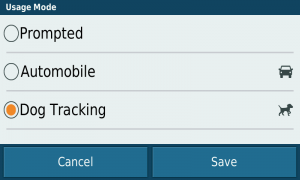
- Prompted - This will automatically switch to Dog Tracking Mode you when it is connected to an Alpha/Astro Device. When your Alpha is turned off, your Drivetrack will automatically go into Automobile mode. Again, when you turn on your Garmin Alpha/Astro your DriveTrack should go back into Dog Tracking Mode.
- Automobile - This allows you to navigate via roads and will route you and give directions, just like any other driving GPS.
- Dog Tracking- This gives you some features on the map page that are for tracking your dogs. (For example the Follow dog Button)
- Once you have made your selection, select "Save"






