Customer Issue with the Alpha not turning on: Question: The only thing that happens is the word Garmin comes up in the middle of the Alpha screen and then fades almost completely away and there is a blacker box probably a third of the bottom screen. When you put it on the charger it wont make that sound when you...
Double U Hunting Supply
-
How To: Changing the color of the Dog’s Track on the Garmin Alpha
You can change the color of the track on the map to match the collar strap. 1. Select Dog List. 2. Select a dog. 3. Select Show Info. 4. Select the colored square next to the dog’s name. 5. Select a color Purchase the Garmin Alpha -
How To: Changing the Length of the dogs’ track on the Garmin Alpha
You can adjust the length of the tracks that are shown on the map. This can help reduce the clutter on the map. 1. Select Setup > Dogs > Dog Track on Map. 2. Select an option to show more or less of the tracks on the map. Purchase the Garmin Alpha -
How To: Adding a Hunter to Your Alpha 100 Handheld
1. On your handheld, select ˄ > Contacts > Add. 2. Bring the handhelds near each other, and select Yes on your handheld device. 3. On the other hunter’s handheld, select ˄> Contacts > Pair. 4. On your handheld, select √ > OK. 5. If you would like to be added to the hunter’s handheld device, repeat this procedure using... -
How To: Adding a Dog to the Alpha 100 Handheld Using MURS
One Alpha 100 handheld can track up to twenty devices (TT 10 dog device collars and Alpha 100 handhelds). 1. If necessary, turn off the collar by holding the Power key until the status LED turns red, about 3 seconds, and release. 2. Hold the Power key until the collar emits two series of beeps, about 2 seconds, and release.The... -
How to: Perform a MASTER RESET ALPHA 100
To perform the master reset for an Alpha 100: Power off the device Press and hold your finger on the upper left side of the display Power on the device Wait to see Do you really want to erase all user data? Release your finger from the upper left side of the display Touch Erase Allow the device up to... -
Updating the TT10,TT15, T5 Collar Now Gives a Weird Beep (Ringing Sound)
Have you updated your TT10,TT15 or T5 collar and are now having problems getting it to work? Does it give off a Ringing sound or Different Beep? Most of the time this is caused when you updated the collar with a MAC computer. To fix your Alpha (TT10,TT15,T5) collar find a PC computer and go through and re install the... -
Alpha Training Stimulation Chart Explaination
There are two training stimulation modes for the Alpha 100, linear and traditional. Linear: Has levels 1 through 18. 1 being barely noticeable and 18 being severe. Traditional: Has levels 1 through 6 with high, medium, and low options for each level. 1 low being barely noticeable and 6 High being severe. With the Garmin Alpha regarding Corrections, ... -
Garmin Astro/Alpha Antenna Comparison Chart
Garmin Astro Antenna's Garmin Astro antenna comparison and rating chart. Range Durability Portability Total Score Stock Rubber Duck 2 stars 9 Stars 8 Stars 19/30 Stock 320 Extended Range 5 Stars 7 Stars 8 Stars 20/30 14inch Flexible 4.5 Stars 9 Stars 8.5 Stars 22/30 Long Range Rubber Duck 5 Stars 7 Stars 7 Stars 19/30 Folding Antenna 3.5... -
How to Replace Garmin DC30 Collars with Dayglo
if you Prefer to print out instructions (Click Here) Take the DC30 apart as shown in the video.