Immediate Release: EARN 50 Reward Points ($5) for joining any organization via DuSupply.com (Must check out as a registered user to receive the points) 1. With every order we are going to ask our customers to donate a small amount to the DU Hound Fund. We will distribute 100% of the donations received to an association that is fighting Immediate...
Double U Hunting Supply
-
My Alpha Unit Keeps Zooming Out
When your Alpha 100 handheld unit zooms out unexpectedly it is actually zooming out to try and show you where your dogs are. Most of the time this happens when you don't use all of your collars and so your hand held is still trying to show you the last place it received the location of the TT15 Tracking collar. ... -
How to Fix a Solid Red Light on a DC50
If you have a solid red light on your DC50, hold down the power button for 20 seconds. This should set your collar back to normal. -
Buddy's Garmin Astro DC50 Product Review
Garmin DC50 Product Review—July 2013 Buddy + on Garmin’s DC50 collar—the News from the Field is definitely positive! Garmin has just released the DC50 tracking and training collar, the latest in its line of DC collars, and my field tests show that it offers several impressive advantages over its predecessors, the DC30 and DC40 collars. Combined with the Astro 320... -
How to add a DC50 to the Astro 320:
(Make sure that no other collars are within 10 feet of the Astro) From your main menu select Dog List. On your Dog List, select Add Dog. The next screen will ask you if you can touch your dog collar to the Astro 320, select Yes. The next screen will prompt you to touch the collar to the handheld. Go... -
How To: Adjust the Track Length of your Collar using a Astro 320 or Astro 430
Starting at your Map screen on you Astro 320, or Astro 430 press the Menu button and select Setup Dogs. Select “Dog Track Length on Map” and select how long you would like tracks from your T5, or DC50 collar (Or DC40, and DC30) to stay on the screen before they disappear, you can also select off which will keep... -
How to find out if Rescue Mode is Enabled on the Garmin DC50:
If you would like to confirm that rescue mode is turned on, on your DC50, you would do this through “Identify Dog Unit” Step 1: Go to your Dog list on your Garmin Astro 320 and select the dog you want to check. (Press Enter) Step 2: Select Show Info and Press enter Step 3: Press the menu button Step... -
How to Turn On and Off Rescue Mode on the DC50:
Press the Dog button twice on your Astro 320 to get to Dog List, select the collar you wish to change the rescue mode on. Next select show info and this will bring up the info page. Next hit the Menu button and select Rescue Mode. Select On or Off, you will then get the communicating with dog... -
How to change the Update Rate on your Garmin DC50:
Press the DOG button twice on your Astro 320, Next select the DC50 collar you wish to change the update rate on. Next select Show Info. This will bring up you info page of the collar you have selected. On the 320 Press the menu button and select Comm. Settings. Once Comm. Settings is selected, the device will ask... -
How to turn On or Off Bark Detection mode on your Garmin DC50.
Starting at your Map screen on your Astro 320, press the Menu button and select Setup Dogs. Once you select Setup Dogs, you will be able to turn On or Off the Bark Detection Mode on your 320 handheld. When Bark Detection is on, boxes will appear on your Astro 320 with the Barking rate for the DC50 collars...